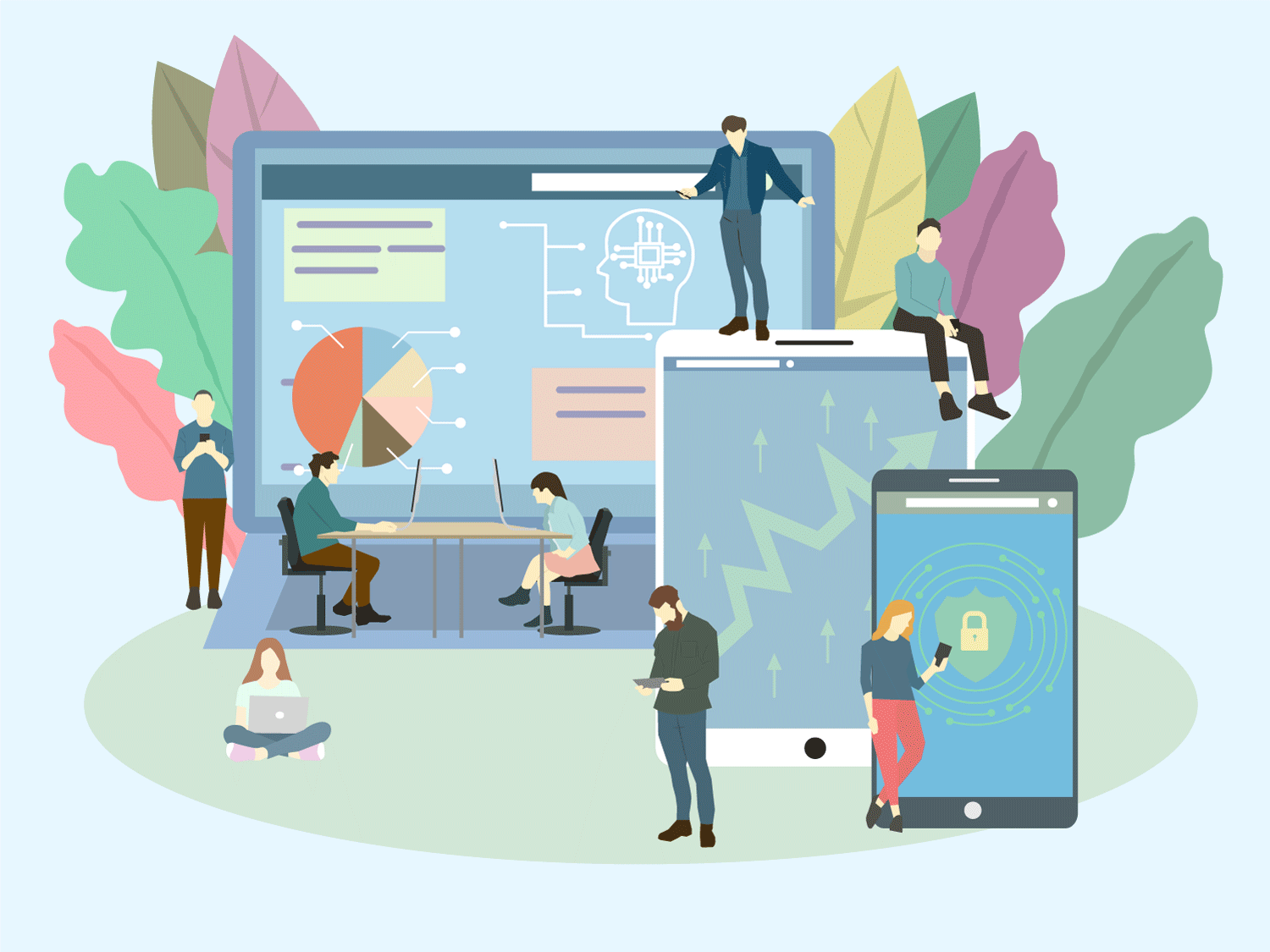Skip Log in


Login FAQ's
Use your employee code as your username and password to log into ULearn.
Reset your password by entering your employee code in the username field or your email address.
Your email address must be the same communication email address registered in Connect. An email with a link will be sent to your email address
Click on the “Forgot username or Password?”
Enter your Username (Employee Code) or email address, click Search and then Continue
As of the moment we have limited licenses, and no licenses were allocated for you. Kindly reach out to your manager for any training or learning requirements.
Your email address in ULearn is synced from your communication email address in Connect. To update your ULearn email, you must update it from Connect.
To do this, please reach out to IT Service desk, or go to Connect and follow the below steps:
- Open Connect
- Open “Contact info” in the quick actions side bar
- Edit the “Communication email” by clicking on the pencil icon
- Update the email address, if needed
- Set as Primary Email by ticking the “Primary” box
- Click “Submit”
Ulearn.altayer.com
Send email to ulearn@altayer.com for support in accessing the website logging in or any other issues related to ULearn.